1. 📢 New Feature: % of Total Now Supported for Distinct Count Metrics
You can now use % of Total (TTL) with Distinct Style, Choice, and SKU Count metrics in Toolio. This makes it easier to understand how each item contributes to your overall assortment breadth—whether by style, choice, or SKU.
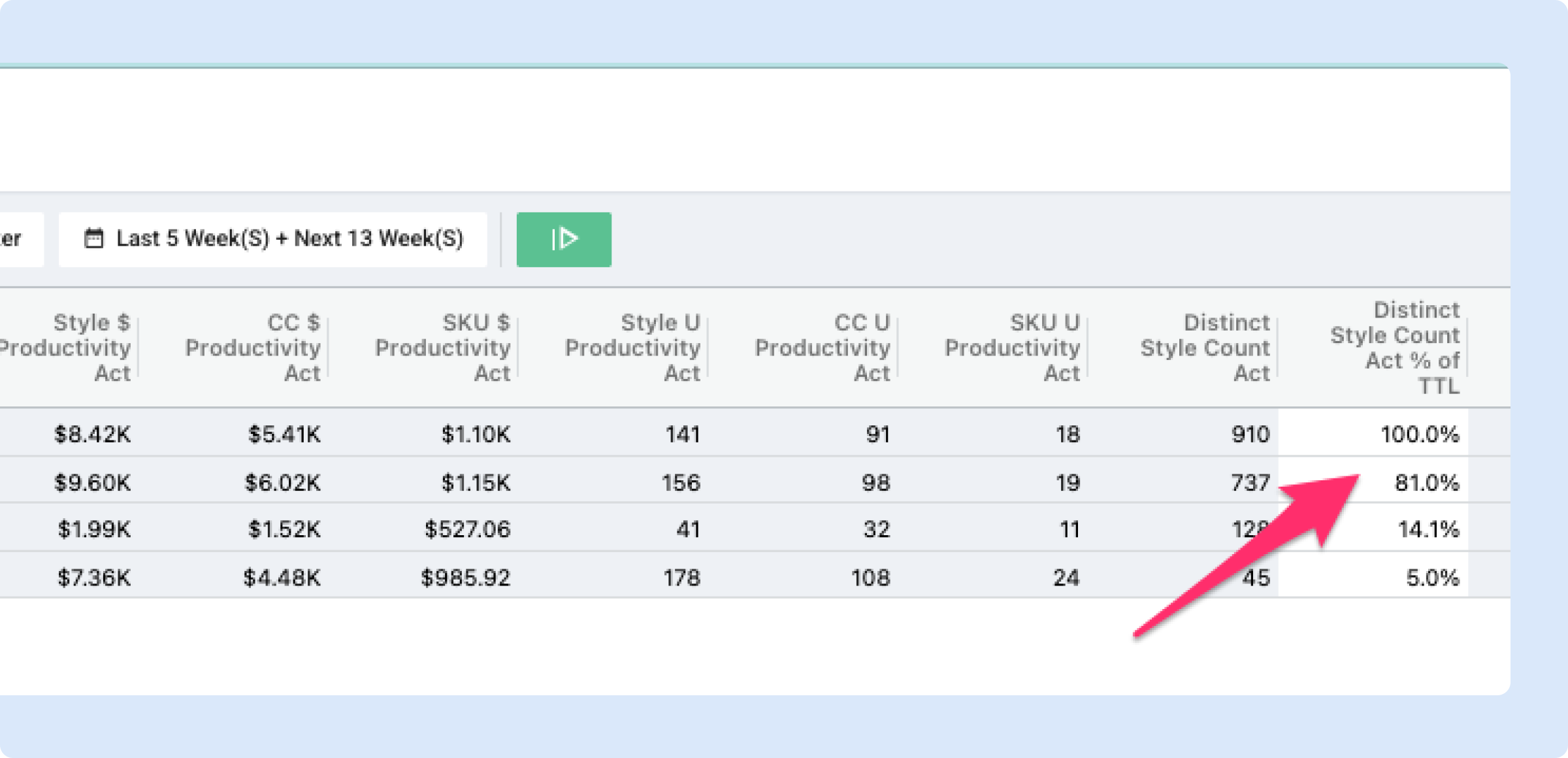
Where it works:
- Assortment Plan Reporting views
Use case example: Quickly see what % of your total assortment is made up by a specific style or cluster.
No setup needed—this is live now!
👉 To learn more about Distinct Count Metrics, check out our help article here.
2. Assortment Planning – Update to Filtering by Channel and Cluster
We’ve made an improvement to filtering in Assortment Planning to give you more precision and control. Previously, when filtering by channel or cluster, the page returned all choices that matched any of the selected filter criteria—even if a choice was only partially associated.
With today’s update, you can now filter to a specific cluster or channel, and the results will include only the choices linked to that selection.
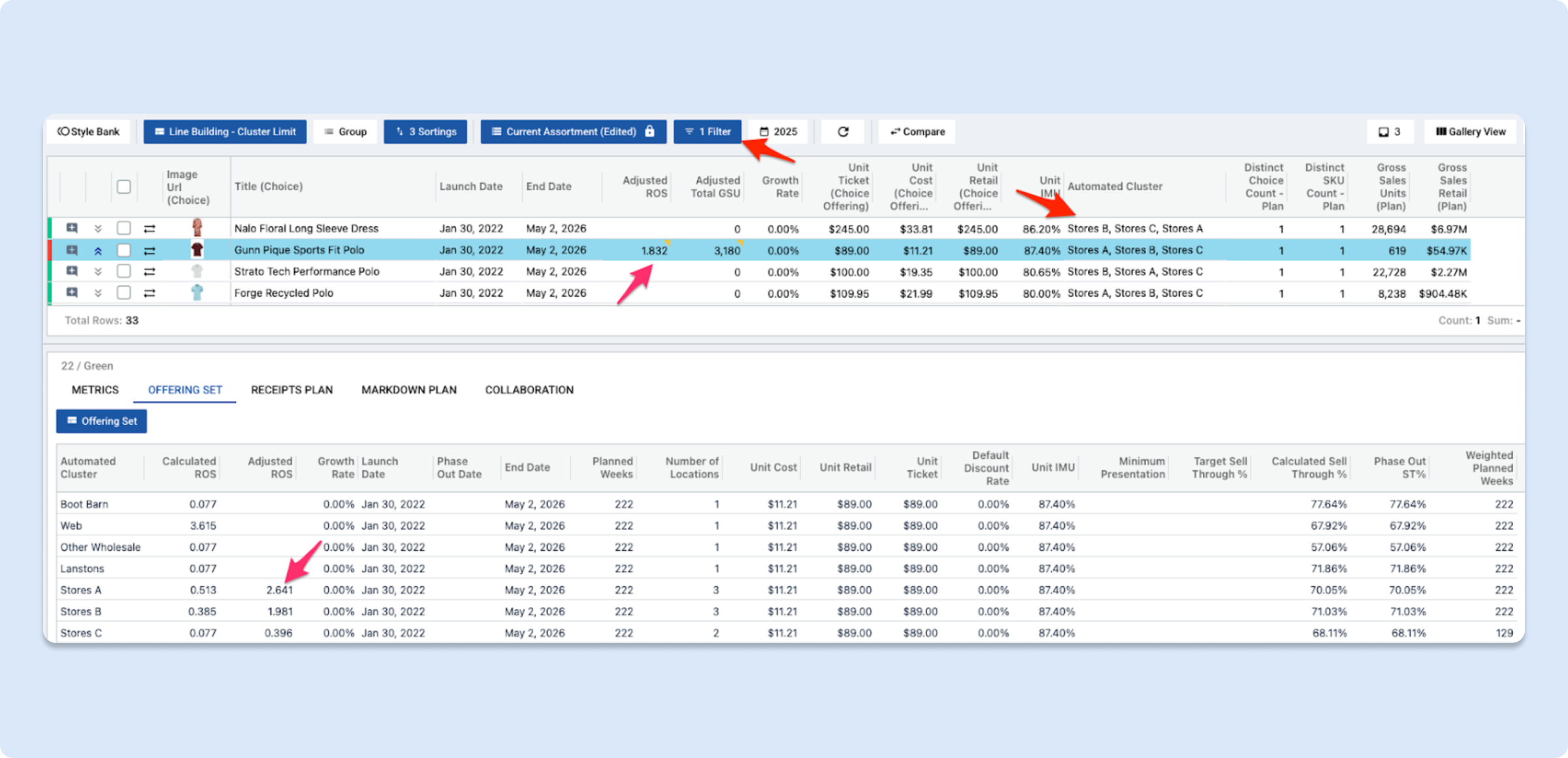
What’s Changed
Precise Filtering - Filtering by a channel or cluster now returns only the choices associated with that specific selection.
Automated Cluster Attribute -When filters are applied, the Automated Cluster attribute will display only the filtered clusters. Expanding details will still show all clusters associated with the choice, ensuring full visibility.
Accurate Aggregations - Metrics like sales and receipt plans will now reflect only the filtered clusters or channels, improving accuracy in reporting and decision-making.
More Efficient Edits - Line-level edits (such as overrides) will now apply only to the filtered locations, making mass updates faster and more targeted.
👉 Here is a video walk through.
3. Column Sort on Metrics & Recommended Purchase Order Screens
We’ve expanded Column Sort capabilities to more screens so you can organize your data your way—faster than ever:
- Metrics, Offerings, and Receipt Plan screens in Assortment Plan
- Recommended Purchase Orders screens
We’ve also introduced Column Filtering to the Recommended Purchase Orders screen—saving you extra clicks and helping you get to the right data instantly.
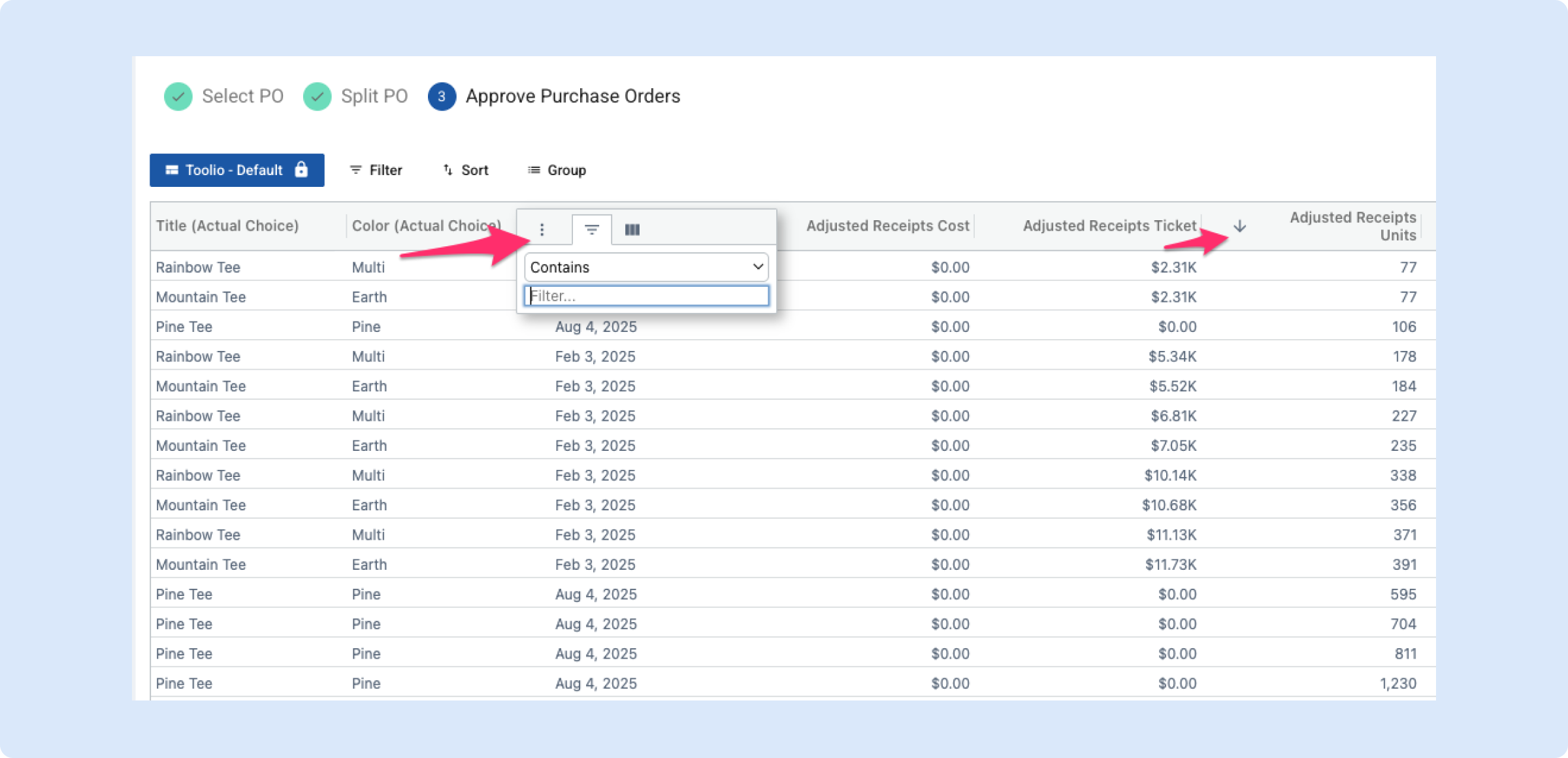
4. Data Restriction in Merchandise Plan
The Merchandise Plan (MFP) module now supports data restrictions, allowing you to filter master data (e.g., Product, Variant, or Location) based on selected attributes. This ensures that plans operate only on the relevant subset of data.
Navigation
- Go to Settings → Module Settings → Merchandise Plan.
- Click on Plan Management.
- Select the specific Plan you want to configure.
- Add the Data Restriction utilizing product-variant and/or location filters.
Configuring Data Restrictions
- In the selected plan scenario, locate the Data Restriction section.
- Choose the attributes you want to filter by. Common options include:
- Division / Department
- Channel
- Set the values for the selected attributes.
Example: To restrict the plan to wholesale operations in Store Plan, set: Channel = WHOLESALE
- Save the configuration.
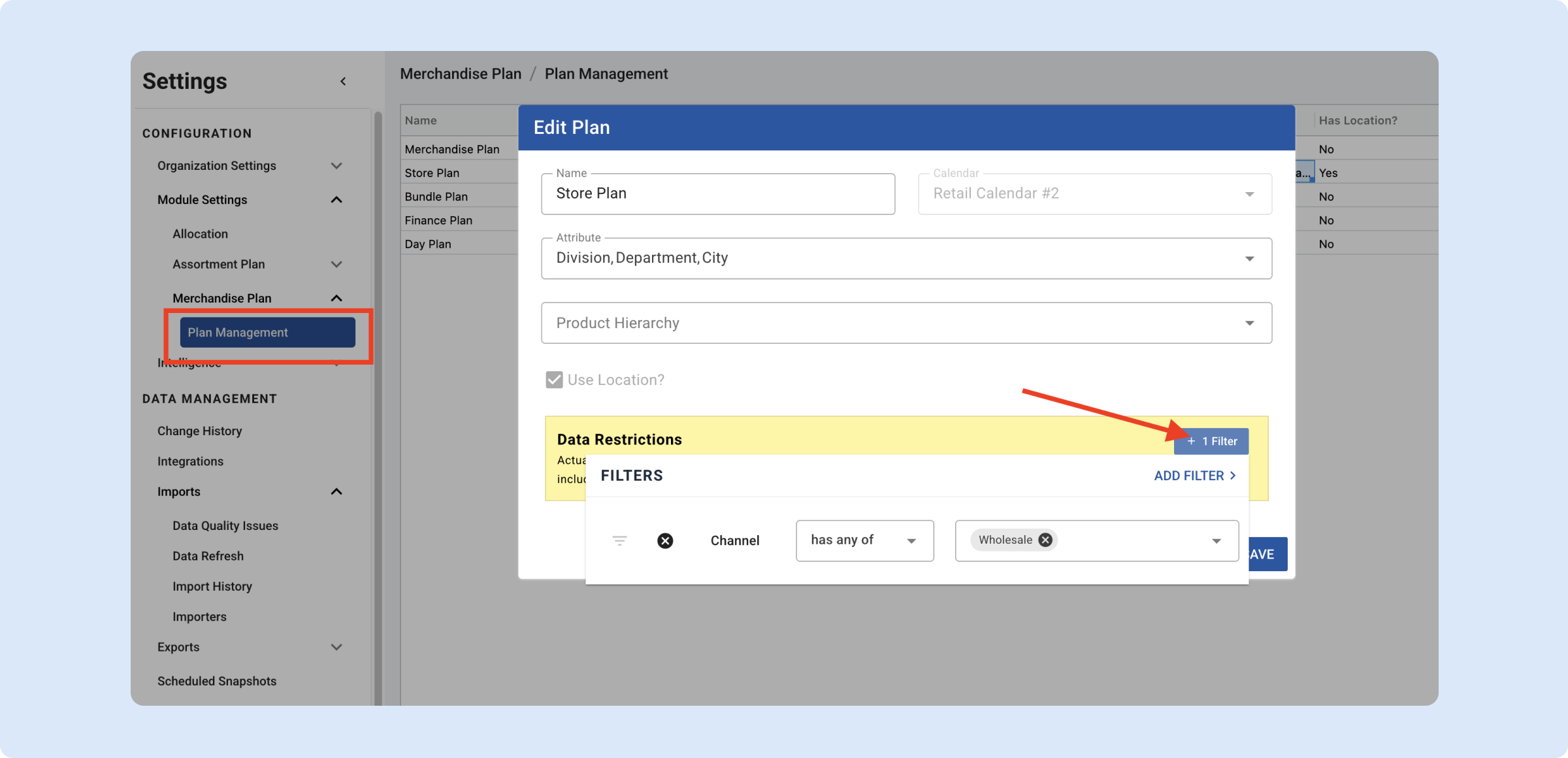
Once applied, the plan will only consider the subset of master data that meets the selected conditions. For example, if Channel = WHOLESALE is selected, only products and locations associated with wholesale operations will be included in planning actions.
5. ⚡ One-Click This Week Selection
"This Week" shortcuts in date pickers! Save time with instant access to current periods!
Simply click the new "This Week" (or "This Month") links next to your date dropdowns to instantly jump to the current business period. No more scrolling through dropdowns or hunting for today's date - just one click and you're there.
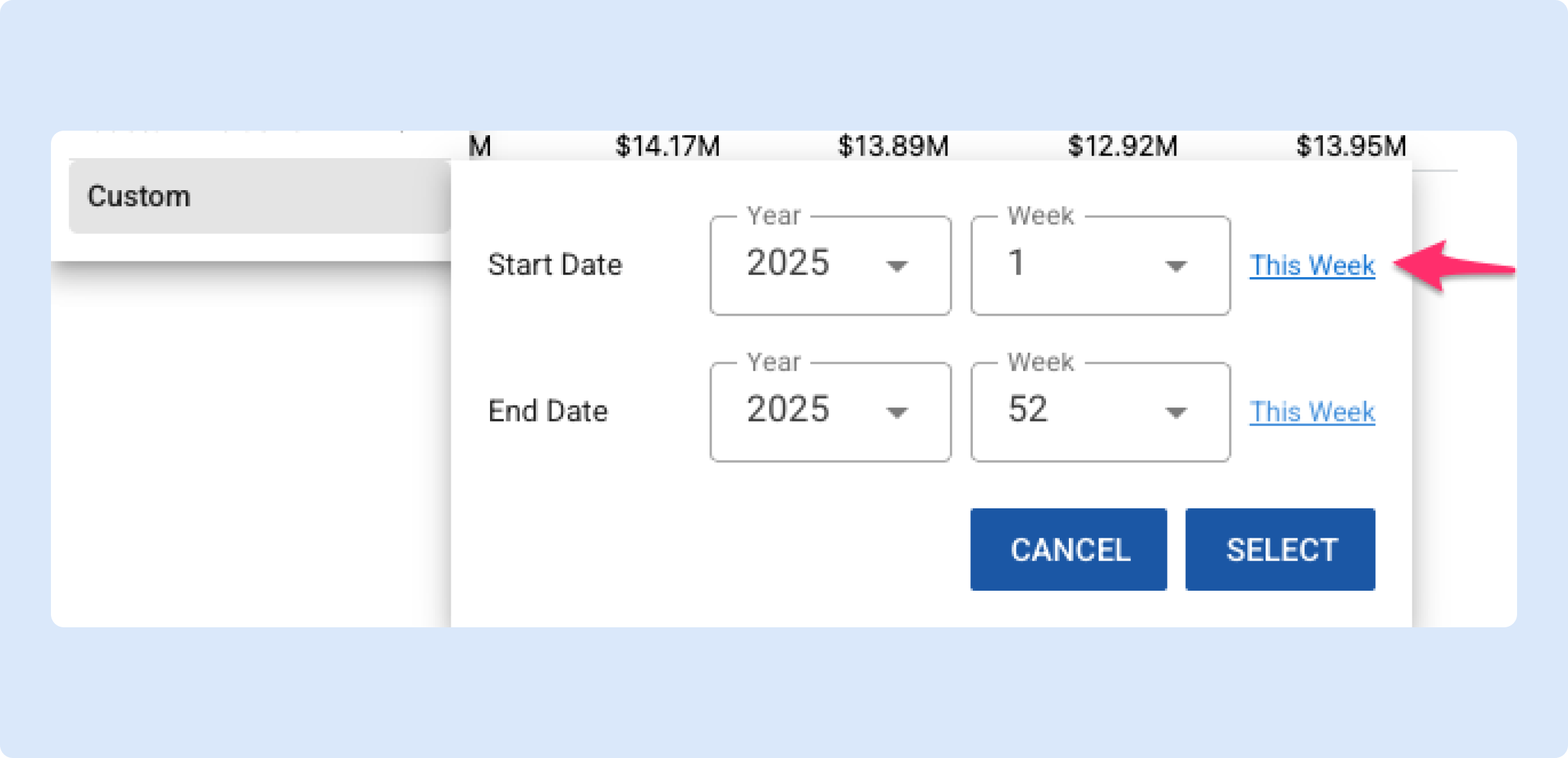
6. Public and Private Views in Merchandise Plan
We’ve added Public and Private Views in Merchandise Plan to give you more control over who can see and edit saved views, making it easier to keep your workspace views organized as your team grows.
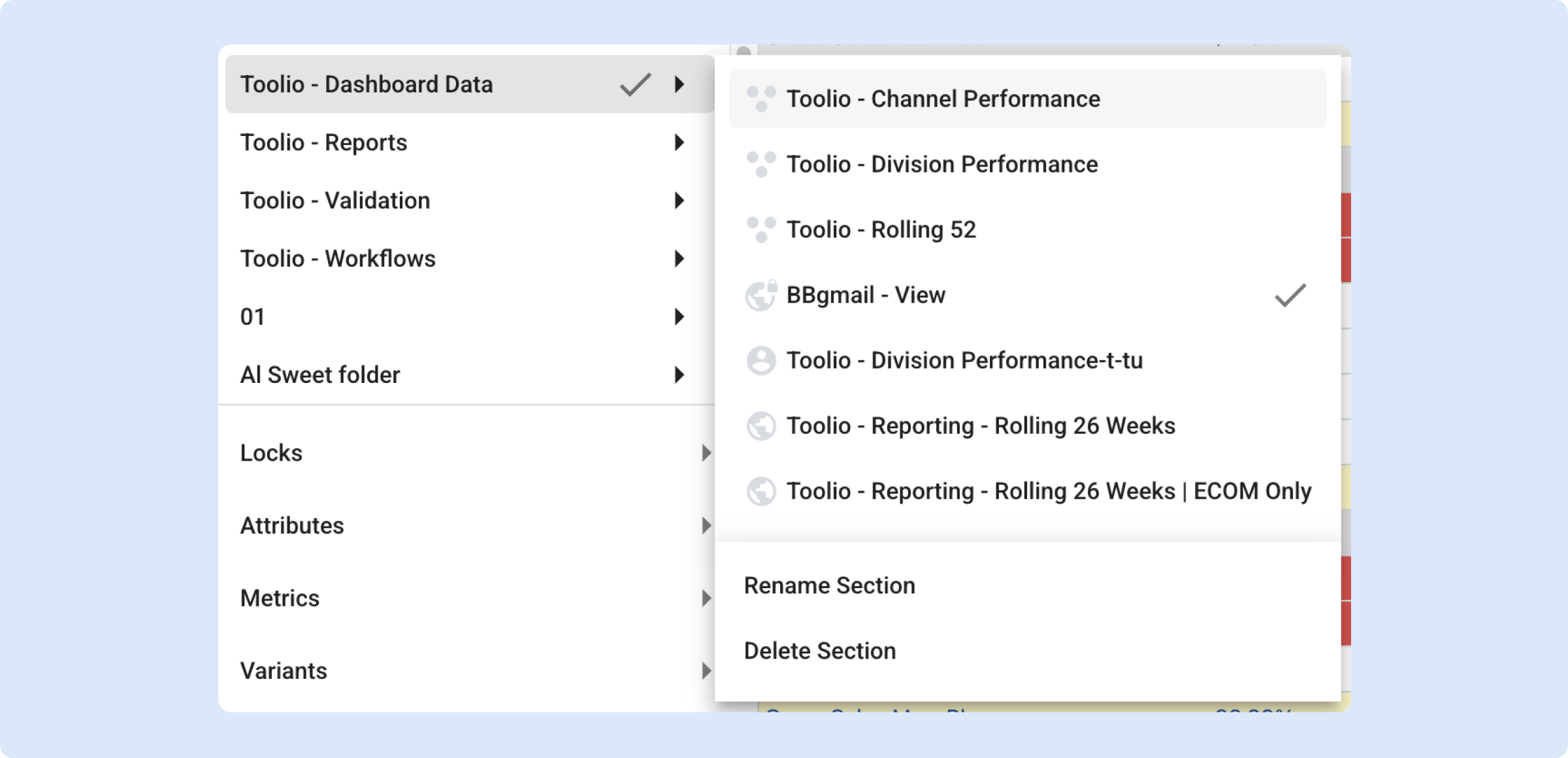
With four distinct permission types—Private, Public Non-Restricted, Public Restricted, and Toolio Restricted—you can tailor visibility and editing rights based on your role, quickly identify view types via view icons, and manage settings in bulk from the admin page.
This feature is currently available in Merchandise Plan (and multi-plans) and will roll out to Assortment Plan and Allocation Plan in the upcoming weeks.
👉 Read more about Public and Private Views on this help article.
7. Product Update: Enhanced Conditional Formatting Dialog
We’ve rolled out improvements to the Conditional Formatting experience to give you more control and clarity when managing rules.
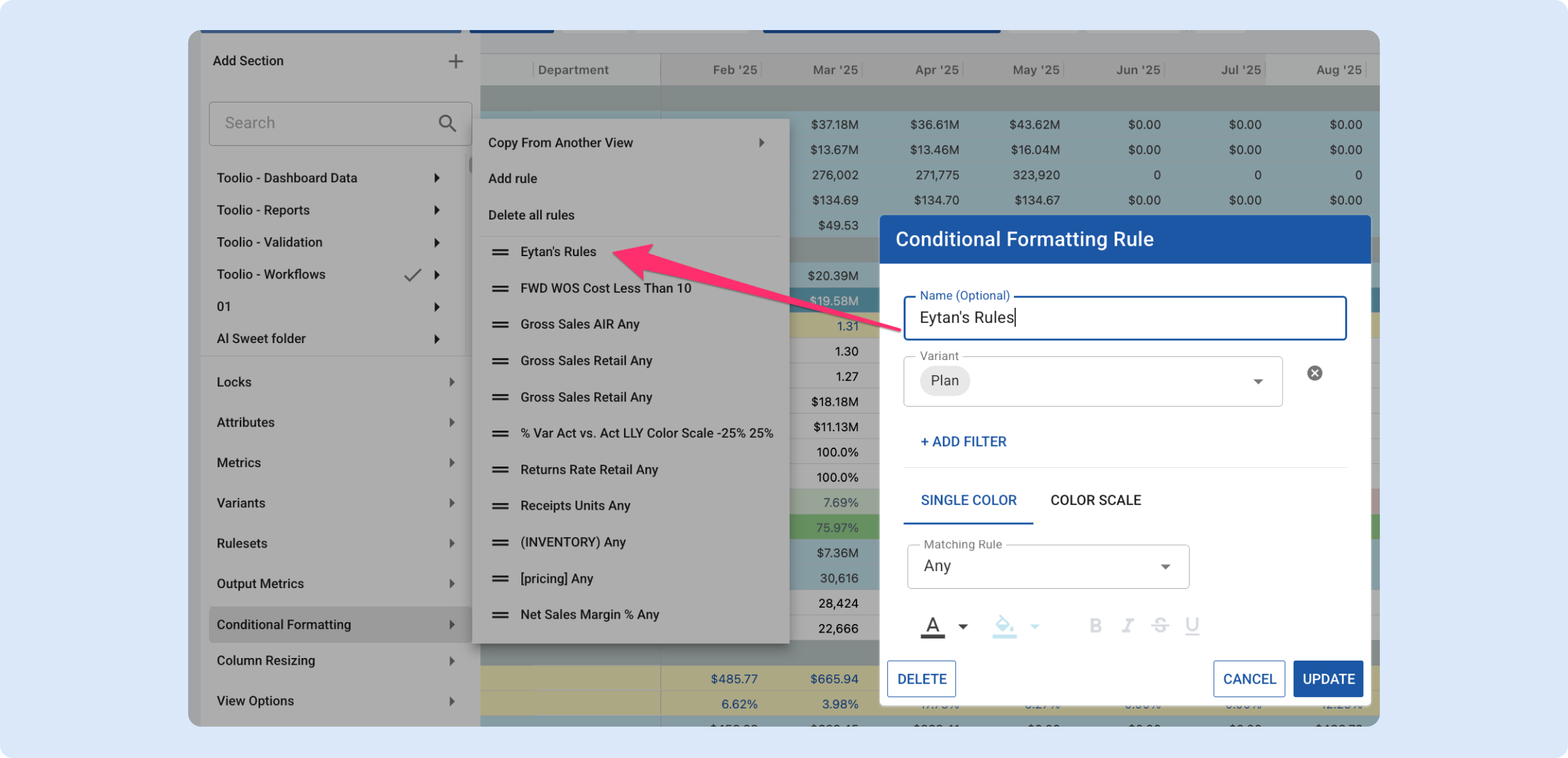
What’s New
Name Your Rules: You can now assign a custom name to each rule using the new Name input field—available as the first field in the dialog.
Smarter Rule Display: Named rules will be shown with your custom labels. If no name is provided, we’ll continue to use the existing naming convention.
8. Importer Change Tracking Now Available
You can now view the last updated time of an importer. This helps ensure that no unauthorized or unexpected changes have occurred since the last time you completed data validation.
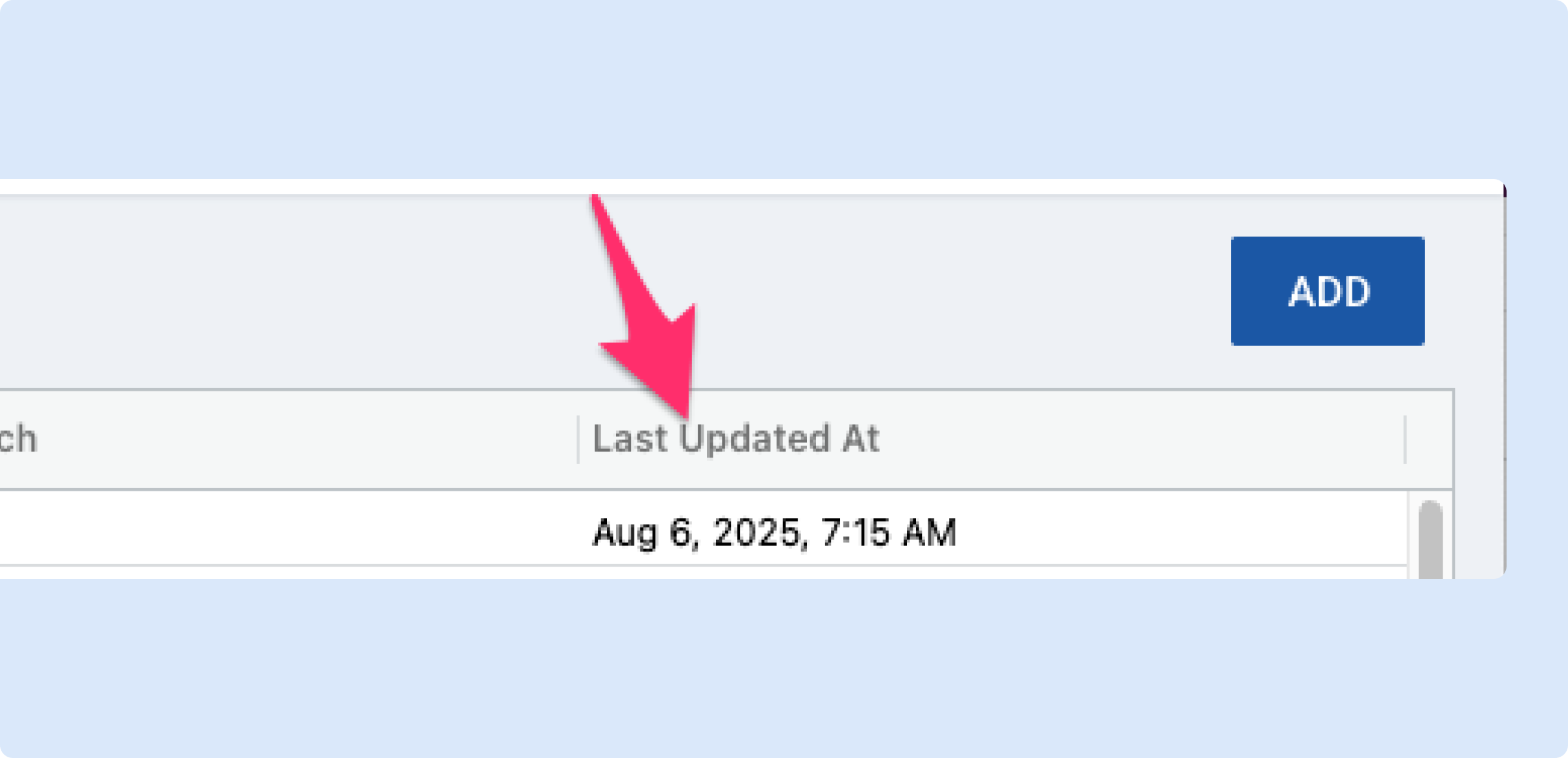
If you suspect that an importer may have been modified, you can:
- Check the “Last Updated” timestamp directly in the importer list.
- Review detailed modifications in the Change History, accessible via the “Toolio - Import Updates” view.
This feature improves visibility and auditability of importer configurations, especially during data onboarding or validation workflows.
9. Ability to delete all Conditional Formatting at once
Previously you had to delete Conditional Formatting rules one by one, which could be time consuming if you had many rules. Now, you can delete all Conditional Formatting with one click.
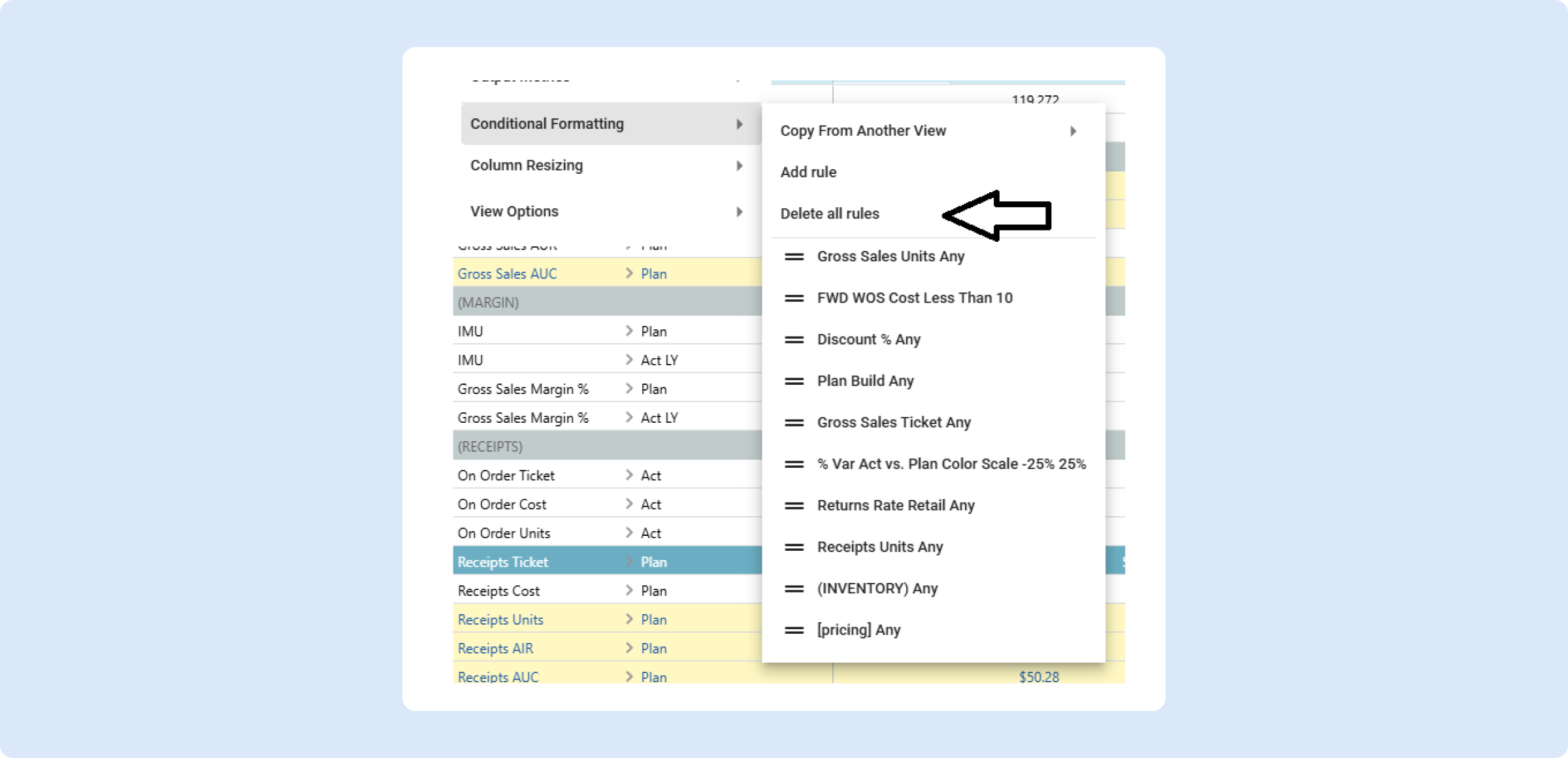
10. Ability to delete all Separators at once
Previously you had to delete separators one by one, which could be time consuming in large views. Now, you can delete all separators with one click.
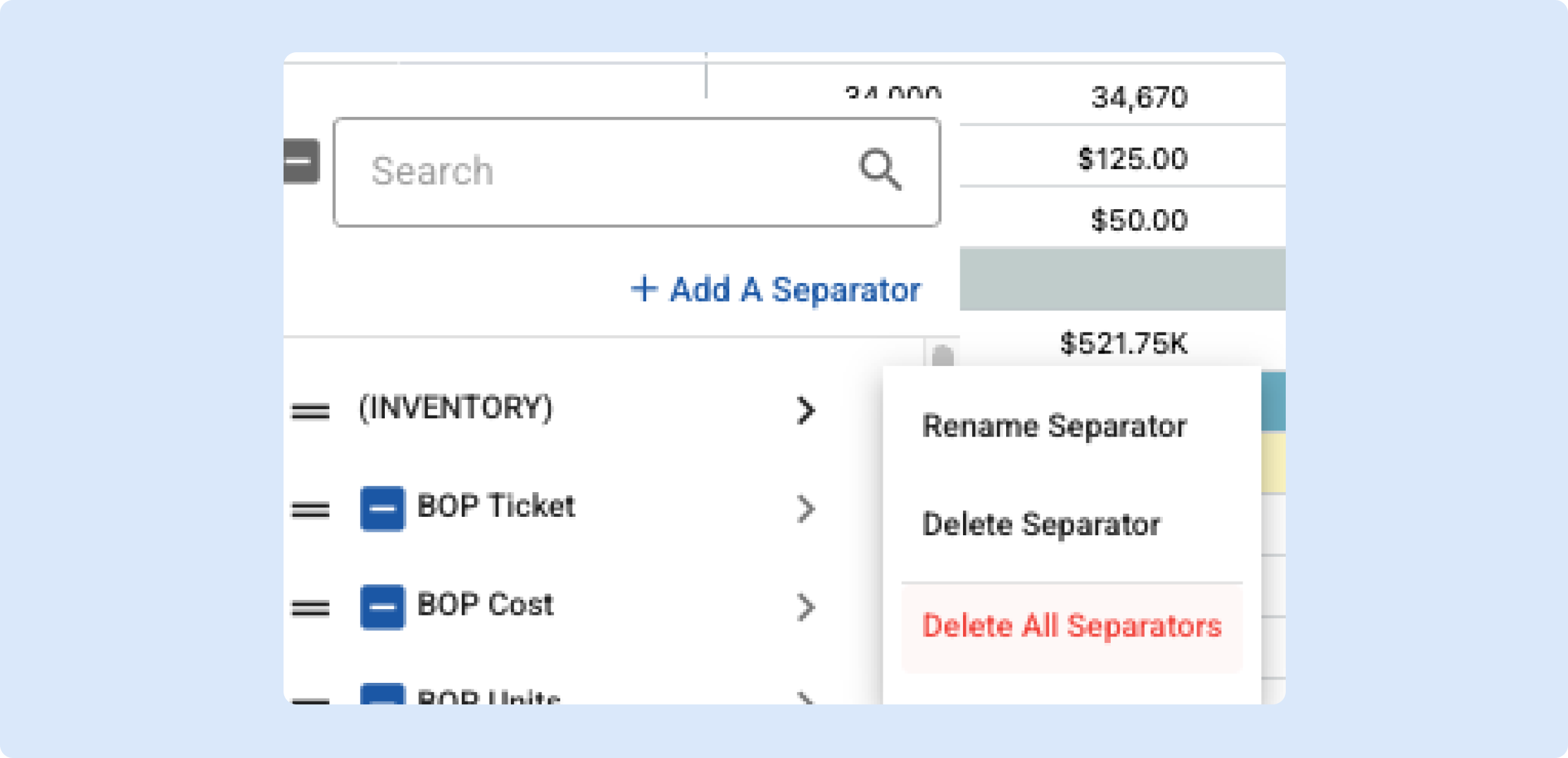
11. Admin Feature: See and change permissions of Private Scenarios
- All scenarios—public or private—are now visible to Admins users.
- Admins can now edit permissions of any scneario, regardless of its visibility setting.
- This empowers power users to help unblock teams, make corrections, and ensure continuity across planning efforts.
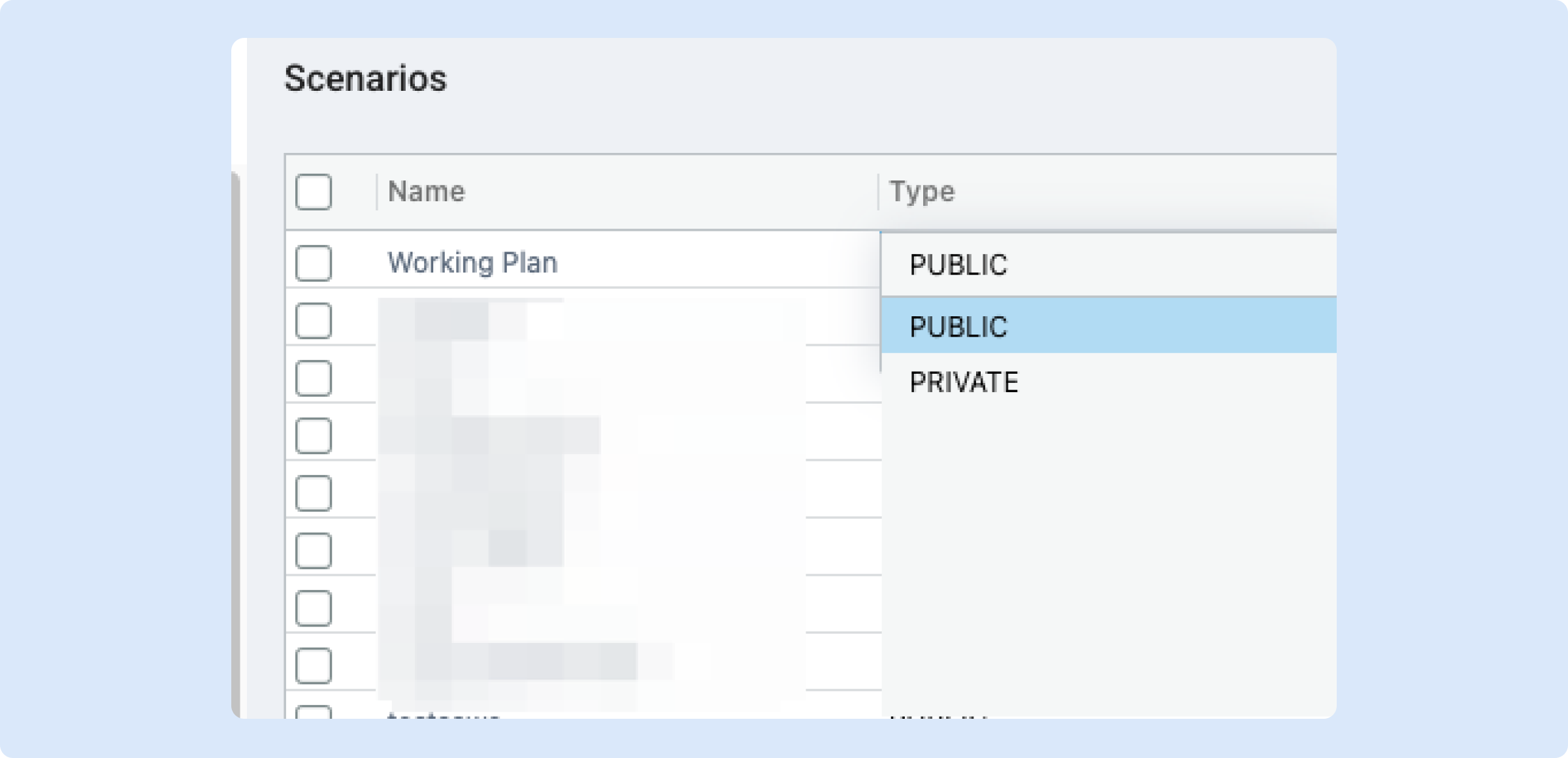
Need Help? We're Here for You!
Our support team is always ready to assist you. If you have any questions about these updates or need help getting started with new features, don’t hesitate to reach out!
Is there a feature you think would be a great addition? Let us know here!









