Why Retailers Need to Move Beyond Excel
Excel has been the go-to tool for retail planning for decades. It’s flexible, familiar, and basically free. Many brands, even those running multi-million-dollar buys, still manage merchandise financials, assortments, and allocations in spreadsheets.
But Excel has limits. As planning complexity grows, the cracks widen. Files balloon. Errors multiply. Collaboration slows. Data lives in silos with no single source of truth. A simple formula error or misaligned range can ripple through forecasts and buys, creating expensive mistakes.
Studies show nearly 90% of spreadsheets contain errors. For retailers managing thousands of SKUs across multiple channels, those errors aren’t small, they become systemic risks. Planners spend more time reconciling spreadsheets than making decisions.
Modern integrated planning platforms fix these issues by connecting financial, assortment, item, and allocation plans into one environment. They provide real-time updates, built-in reconciliation, and advanced capabilities like scenario planning and exception alerts. For Toolio customers, that means grid-based planning that feels familiar, but with the power of a single, integrated system.
Steps to Prepare for Migration
A smooth transition off Excel requires more than selecting the right software. It takes preparation, leadership, and phased execution. Here’s a playbook for planning leaders.
1. Align Scope, Sequence, and Success Criteria
Start with a clear scope. Define which planning areas to move first and what success looks like. Many retailers begin with the highest-ROI and lowest-data-burden modules, such as Merchandise Financial Planning or Allocation, then layer on Assortment Planning.
Set measurable goals up front, like adoption rates, reconciliation accuracy, or cycle time reduction. Toolio customers, for example, often phase projects to deliver early wins while building momentum.
2. Organize Change Management Leadership and Resourcing
This goes beyond a tech project, it’s a change initiative.
Set they Team and Time Commitments
- Executive Sponsor to provide authority and budget.
- Champion (often a planner or manager) to own training and adoption.
- Tech Owner for integrations.
- End Users to validate and adopt.
On the vendor side, expect support from implementation specialists, customer success managers, and solution consultants. Toolio, for instance, provides dedicated resources in each of these roles.
Write the change plan
- Communication cadence: kickoff, weekly status, and open office hours.
- Decision log and risk register: what we decided, why, and how tol handle issues.
- Clear cutover rules: when Excel templates freeze and where to submit change requests.
Train on real planning workflows
Use role‑based training on real scenarios, not generic demos. Lean on spreadsheet-based grid behaviors planners already know, plus best‑practice SOPs and scenarios so users see time saved in their day‑to‑day. A train‑the‑trainer model works well: the Champion learns first, then coaches the team.
Measure adoption early
Define targets up front and review weekly during rollout, then monthly. Examples:
- Active planners per week
- Percent of plans created and maintained only in the platform
- Reconciliation accuracy between top‑down and bottom‑up
- Planning cycle time
- Number of exception alerts reviewed and resolved in the platform
- Shadow spreadsheets retired
Stand up governance
Name data owners for product, locations, and sales feeds. Publish SLAs for data timeliness. Make the platform the source of record and retire parallel Excel files on a set schedule.
Plan hypercare
For the first month after go‑live, run daily triage, a single help channel, and a shared backlog with clear owners. Keep the implementation team close until the first planning cycle is complete.
Have mitigations ready
- Data delays: use interim POS or 3PL feeds and swap to ERP feeds one by one after go‑live.
- Scope creep: phase rollout and protect milestones.
- Sponsor or Champion bandwidth issues: name a deputy.
- Excel creeping back: freeze old templates, close duplicate reports, and review exceptions during team meetings.
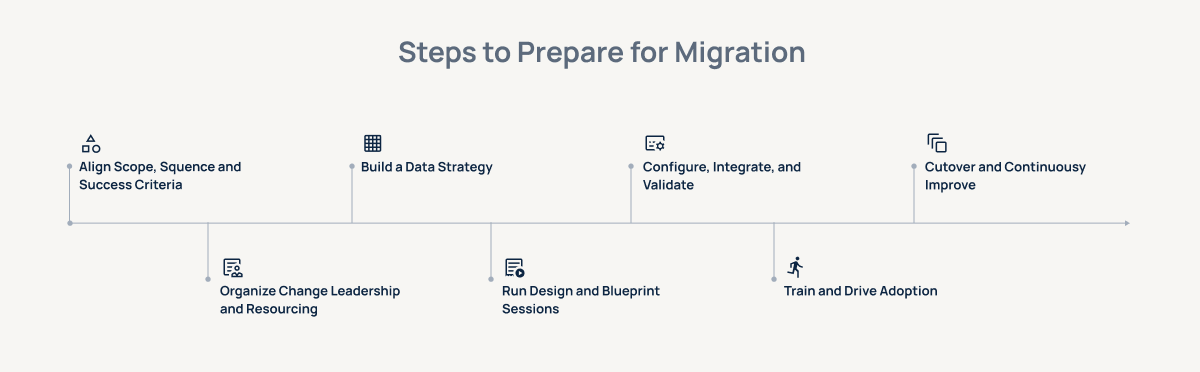
3. Build a Data Strategy
Clean, consistent data is the foundation of a successful migration. Standardize your master data, product hierarchies, attributes, and sales history before any configuration begins. Identify what data will feed the new system and where it currently lives. If your ERP is still being implemented, set up interim data feeds from sources like your POS or 3PL so planning can run in parallel.
Your vendor should play an active role here. They should help you audit data quality, map sources, define ownership, and set up automated feeds to keep data accurate and current. Good partners make this process structured and transparent so your team knows exactly what’s required and when.
Bad data is the #1 cause of failed deployments. Good data builds confidence in the new system from day one.
4. Run Design and Blueprint Sessions
Spend 4–6 weeks defining core structures: merchandise hierarchy, calendars, supply chain flows, lifecycle definitions, and reporting needs. Treat this as a blueprint not only for the planning system but also for connected systems like ERP or BI.
This step prevents “recreating Excel” inside the new platform. Instead, you define streamlined, standardized processes supported by the software.
5. Configure, Integrate, and Validate
Implement in phases. For example, here’s Toolio’s typical timeline for a mid-market brand:
- Merchandise Planning: 6–10 weeks
- Assortment: 12–14 weeks
- Allocation: 6–10 weeks
Here’s the typical phased rollout for an Enterprise brand:
- Merchandise Planning: 10–12 weeks
- Assortment: 12–15 weeks
- Allocation: 8–12 weeks
Validate key calculations like OTB, receipts, and weeks of supply. Reconcile top-down and bottom-up views early to build trust.
If you’re running parallel to an ERP cutover, swap interim feeds for ERP feeds one at a time after go-live.
6. Train and Drive Adoption
Training is where success happens, or fails. Use role-based training tied to actual workflows. Don’t just teach mechanics; show how the tool reduces manual work and supports better decisions.
Leverage the Excel-like interface many platforms provide. Toolio’s grid, for example, supports copy/paste, drag, and lock/spread, making the transition smoother. Pair that with retail best-practice workflows, SOPs, and scenario templates so users can hit the ground running.
7. Cutover and Continuously Improve
When you go live, snapshot plans and track actuals vs. plan. Use exception reporting to highlight issues like stockouts or oversupply, and adjust quickly.
After the first cycle, review what worked and what didn’t. Then expand features, like scenario planning, automated alerts, or advanced forecasting. Toolio reports adoption rates above 95% when this kind of iterative improvement and change management are in place.
Key Success Factors
- Executive sponsorship: Leadership must signal that the new system is the single source of truth.
- Clean, timely data: Without this, even the best platform fails.
- Phased scope with clear milestones: Early wins keep momentum.
- Cross-functional involvement: Merchandising, finance, and IT should be aligned from the start.
- Training tied to real work: Adoption depends on showing how the tool makes daily tasks easier.
Common Pitfalls to Avoid
- Skipping change management: Without a sponsor or champion, adoption lags.
- Dirty or incomplete data: Garbage in, garbage out.
- Big bang scope: Trying to do everything at once overwhelms teams.
- Keeping Excel alive in parallel: This undermines the goal of a single source of truth.
- Recreating old spreadsheet complexity: Use the migration as a chance to simplify.
What Good Looks Like Post-Migration
When the project is done right, retail planning changes fundamentally. Teams work from one set of numbers. Merchandise, assortment, and allocation plans connect. Exception reporting flags issues automatically, freeing planners to focus on decisions, not mechanics.
Executives gain real-time visibility into performance without waiting for manual rollups. Planners can model “what if” scenarios instantly, compare options, and act before issues escalate.
For Toolio customers, this often means smoother planning cycles, fewer surprises, and faster reactions to change.
From Managing Files to Growing the Business
Moving from Excel to an integrated planning platform is no longer optional for growing retailers. Excel reaches a breaking point as assortments, channels, and complexity increase.
Success depends on more than technology, it requires leadership, clean data, phased execution, and strong change management. Avoid common pitfalls, and your team can move from managing files to business growth.
The payoff is significant: faster decisions, fewer errors, and better alignment across the organization. Planning leaders who prepare well elevate their role, from spreadsheet wranglers to strategic partners.
If you’re thinking of making the switch and want the support to do it right, Toolio offers dedicated implementation, training, and onboarding. Speak to an Expert to see how it could work for your team!









